This was an old one of Arwen that I had done previously, but I had removed the words "Arwen Undomiel" and added brushes instead.

And this is one I made of my younger sister and brother...Abby and Peter.

And this is another old one of Arwen that I had done, but I added words and brushes... (the words say: "There was also life. You saw the child; you saw my son!")

And one of Sam that I kinda like...

And one of Grima Wormtongue...I have no clue why I made this one (all I did was add text and adjust the hues of the background picture), I guess I was bored. :D

And one of Galadriel (I know, I know, I do a lot of LoTR blends)...

And another picture in which I just added the Softglow effect twice, and wrote text words.

And I kind of like this one of Legolas that I did...

And that's it ^_^
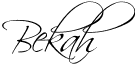







8 replies:
Cool!!!! I LOVE the one of Legolas! It's neat!
ooooooo...... my favs are the Legolas one and the Galadrielle one... :)
I love both of the Arwens! They're so pretty!! How did you do the soft glow affect?
Aranduriel :D
Aranduriel- on Gimp, (with the picture or layer that you desire the softglow effect to be used on selected)you go up to the button titled Filters (beside the ones titled File, Edit, Select View, etc.) and click on it, and then click Artistic on the drop-scroll, and then click Softglow in the thingie that comes up beside it. And then you can adjust the Brightness, Sharpness, and Glow-Radius until you have it like you want it.
I'll post this comment on your blog too, just to make sure you get it :D
Bekah
I LOVE THAT ONE OF LEGOLAS!!!!!!!!!!!!!!!!!!!!!!!!!!!!!!!!!!!!!!!!!!!!!!!!!!!!!!!!!!!!!!!!!!!!!!!!!!!!!!!!!!! IT IS SO AWESOME!!!!!!!!!!!!!!!!!!!!!!!!!!!!!!!!!!!!!!!!!!!!!!!!!!!!!!!!!!!!!!!!!!!!!!!!!!!!!! And I like the Arwen ones.
Abby :D
Bekah,
Good job with your gimping!!! Glad you finally posted some!
Anyways, okay, just a "word to the wise" lol (not really :P) Make sure that when you blend, you have the one in the front be darker. If need be, you should erase some from the old one. Or at least make the back picture lighter, otherwise it gets really confusing. :D
Anyways, good job so far. :)
Call me soon, k? (Just not tomorrow, since I'll be gone)
Got a new novel in proccess; I've stopped Alehska since you stopped Arwei (You told me about Anywn and how you edited it. Wow, we really use A names! :D)
Anyways, gotta go unload the dishwasher.
Love,
Hannah
Wow. Those look great!
That one of Legolas is AWESOME!
Post a Comment